Terms Of Use
This font is free for personal use.
If you make money from using this font, you must purchase a license.
You may not trace or edit my fonts and then resell them as your own creation. For example: Taking my font, tracing over the letters or editing some of the letters, and then selling that font.
Please download, install and test the font before purchasing a license to ensure that it works for your intended use.
You can read license Terms of Use >>here<<
Note: Clicking on “Purchase License” will direct you to my Creative Fabrica store. If you only see an option to subscribe and no option to purchase the font directly, then you need to change the currency from EUR or GBP to USD. The option to change the currency is next to the search bar. The purchase link will only show up if the currency is set to USD.
If you want commercial use to all my 300+ fonts**, as well as Unlimited access to 6 million+ beautiful fonts and graphics from other talented designers, please consider subscribing to Creative Fabrica for the low cost of €4.99 per month, billed €59.88. This is an unbeatable deal!
**My fonts called Validity Script and Eleganta are not included in the subscription.
If you do not want to purchase through my Creative Fabrica Store, please contact me directly for a license.
You can also access a SVG version of the font >>HERE<<
Get All Access to millions of fonts and designs!
How To Use This Font – Special Symbols Guide
Type * (asterisk) for the heart.
Type | (vertical bar) for the solid heart doodle.
Type _ (underscore) for the open heart doodle.
Type [ ] (brackets) for the swirls.
PDF Special Symbol & Letters Guide
This guide contains all the special characters in this font that you can copy and paste into your documents.
Troubleshooting
The I Love Glitter font is not cutting out certain letters in Cricut (for example: lowercase d)
This is an issue within Cricut, but here are few YouTube tutorials that have solutions:
https://www.youtube.com/watch?v=6X5rSBhDRZk
https://www.youtube.com/watch?v=hSZMV4fu5nU
https://www.youtube.com/watch?v=_0XuLeqqDdw
If these don’t work for you, please let me know and I will find another solution for you.
Tags: valentine, heart, swash, curly, handwriting, handwritten, cursive, connected, monoline











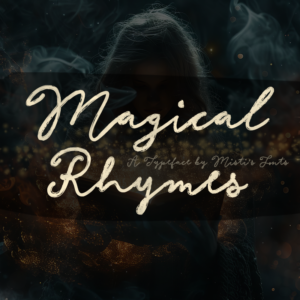

I just download from dafont I love glitter and i cant get the capital letters to come up
Hi Kimberly,
Sorry for the confusion! The capital letters will come up in the update which hasn’t been released yet. I hope to have it done in February. However, in the meantime, you can use Yellow Butterflies for capital letters: http://www.dafont.com/mf-yellow-butterflies.font
thanks so much for this suggestion
Hi Steph,
You’re very welcome! 🙂
How would you suggest this font be used for spaces without the heart? ex: “I love you to pieces”
Hi Jessica,
Good question! I had only created a heart to connect the letters. I will be adding more “connecting” characters to the updated font, including some without a heart to make it more versatile. I am sorry that I can’t come up with any suggestions for you now 🙁 I will try to get this font out sometime in February.
Hiya I really want to purchase this font and wondered if you had a date for the newer version?
Thank you
Hi Eliza,
Unfortunately, I don’t have an exact release date (even though I am trying for sometime in February). If you buy a license now though, you will not have to pay extra for the updated version. You can follow me on Instagram or sign up for my email list to notified when it is ready. Alternatively, you can bookmark this page and check it from time to time 🙂
Just FYI: When I click on the “How to use this font” link in the downloaded font folder, it takes me to the “Terms of Use” page. Of course I can access the “How to use this font” straight from your website, but I thought you might want to know about the error with the downloaded link.
Hi Becky,
Thanks for letting me know! I keep forgetting to update that, but I will put it on my list now 🙂
Once i click download, it downloads as a zip file then when i click install it says not a valid font. Am i missing a step or doing this wrong? Thanks
Hi Allana,
Try this version: Download
THANK YOU FOR POSTING THAT OTHER VERSION!! I’m trying to use this font for my wedding invite return address because it’s so girly and perfect!
Hi Karishma,
You’re very welcome!
Dans cela quelque chose est. Merci pour l’aide dans cette question. Je ne connaissais pas cela.
shardasl
Hi Shardasl.
Sorry! I don’t understand French 🙁
Question!! Once downloaded, how do I “use it”? I use Inkscape & SCAL2. Can you help me??
Hi Jesse,
Here are instructions for installing a font: http://www.dafont.com/faq.php
After installing, you should find it in your font lists in programs that use to type text.
Hi Misti,
I have just purchased this font and I am having troubles downloading it to my Mac computer. I have researched how to but the OTF or TTF files will not download. Any ideas or help would be greatly appreciated!
Hi Grace,
Thanks for your purchase and so sorry that you are experiencing difficulties! The files do not download at all or is it that they won’t install? I sent you an email with the font file attached, so hopefully you can get it working!
When I type my stuff out for instance mike|ashley there is a space between every letter … how do I get them to connect?
Hi Ashley,
Which program are you using? It sounds like you have your letterspacing set too far apart.
Cricut Design Space
Hi Ashley,
Check out this tutorial: https://www.youtube.com/watch?v=Y4cG8xRNXwI
Hi there Misti. I’m trying to figure out how I can make the font bigger using my silhouette. I’ve tried offsetting and changing dimensions to no avail. My sister loves this font and wanted mock ups for her wedding.
Hi Stacy,
Do you mean that you need the font bolder or changing the size of the text?
I recently tried downloading this font and it is not working with my mac. Do you know anything about this? thanks (:
Hi Lanie,
Try this version: Download
Thanks sooooooooooooo much, I have been downloading it and undoing like five times! your awesome!!
Hello Misti. I love this font and would love to purchase it and use it as an embroidery font. I downloaded to try it and everything looks good except on the right side of the m. I have tried to adjust, but I am not a digitizer. If I purchase the font, could I have a digitizer make the adjustments for me so I can use with my embroidery business?
Hi Linda,
Yes, you can do that 🙂
I can’t get my letters to connect to the heart like the examples show. I have tried each one but I am new to this. Thank you.
Hi Lacey,
which program are you using?
I have bought the commercial licence for I love glitter previous to the update. If I update the font to the newest release do I need to purchase another commercial licence?
Hi Michelle,
No you don’t have to repurchase a license 🙂 You’re good to go!
AHHH! LOOOVE the update! thanks so much Misti!
Hi Porsche,
Thanks so much! I am glad you love it <3 Enjoy!
Hi, I love this font style and so glad you’ve added capitals, thank you! Could you tell me how you’ve added the open hearts on the end of letters like in the gallery examples shown on the S and E.
Thanks again.
Hi Michelle,
I’m glad you like the update 🙂 The heart characters that you mentioned are PUA encoded into the font. I will be making a pdf soon so that you can easily find the glyph and copy/paste into your document. In the meantime, you can either copy and paste them from the Private Use Area Section here: http://www.fontspace.com/mistis-fonts/i-love-glitter/45474/charmap or you can use Font Cloud: https://www.creativefabrica.com/fontcloud/ref/185/ Font Cloud will allow you to upload the font (click font inspector) and allow you to see all the special glyphs in the font and then copy/paste them into your document.
I hope this helps!
hi, i purchased the licence for mf i love glitter after the personal download as advised. do i need to do anything else now? also i heard there was an update that included capitals is that right if so how do i get tjhat?
Hi Emma,
Thanks for your purchase! You are all set to use the font commercially. The latest version with the capitals can always be accessed by clicking the download button at the beginning of this post. Install that and you’re good to go.
Hi
Absolutely love this font. I am unable to do the swirls and capitals. I have read that that will come with the update. I thought I had read that you have updated but can not figure out how to get the update to apply. Thank you so much. Beautiful work.
Hi Jessica,
I’m glad you love it! You need to download and install the update the beginning of this post (under the first poster). It will appear as I Love Glitter in your font menu (without MF).
Perfect! I had it just didn’t know it was under I Love Glitter without the MF. Thank you so much. I bought the commercial use.
Hi Misti… I have previously purchased the license for this, I am trying to download the update to be use with the silhouette cameo and the capital letters still not showing. Could you please guide me on this ? Thanks in advance….
I downloaded I love glitter font. In your instructions to use the font in different ways, what do I use for vertical line? I tried the letter “l”, between my name and my husband’s name to get the solid heart, but it just stays as the letter “l”.
Hi Sherri,
The vertical bar is under the backspace key on my keyboard. Other wise, you can copy and paste it from here–> |
Hi Misti,
I’m really confused to which licence I need to buy, i have downloaded it for personal use and it works fine.
How do I determine which licence i buy between the downloadable and the svg? Please help me.
Regards Paula
Hi Paula,
The safest bet is to buy the downloadable version, since you already know that it works for you. The people that purchase the svg version are doing so because they want that file format specifically.
I purchased mfglitter in January. (Which I ❤️.!!!!). Where can I find the update with the capital letters??? I’ve been trying to find here and on Creative Fabrica. Can you help me?
Hi Carol,
Thanks for purchasing! You need to download and install the update the beginning of this post (under the first poster). It will appear as I Love Glitter in your font menu (without MF).
Hi Misti! I just purchased your I Love Glitter font from Font Bundles.com which came with the license and everything. Of course, then I find your page after that purchase. Does that purchase still make my use of your font legit? If not, I will buy it again here. Also, I am curious as to how to use the font to get the heart like the one at the end of Paris in the image above. I cannot find it when looking through BabelMap. Am I missing something?
Hi Nichole,
Yes, your purchase is completely legit 🙂
The hearted s at the end of Paris under the name “s.ss01” ..without quotes. The unicode value is E010. I am not sure if Babelmap lets you search for the name or unicode value, so if all else fails, copy this —> (it will appear as a box here, but if you paste into your document, select it, and change the font to I Love Glitter, then it should show).
I hope this helps!
You’re the best!! Thank you so much!!!
Can you tell me how you get the longer letters, like HELLO above? I love the addition line or swirl. This font is adorable, thank you!
Actually I figured it out…I re-looked at your demonstration above! It’s beautiful, thanks again!