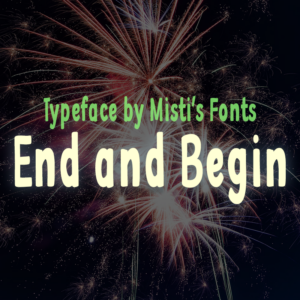Image credit: © Jag_cz / Adobe Stock
Image credit: © Jag_cz / Adobe Stock
Special Symbols
Type | (bar) for the clover
Type * (asterisk) for the flower
Type \ (backslash) for the flower that connects between lowercase letters
Type ^ (caret) for the clover that connects between lowercase letters
Type {} (swirly brackets) for the swirls
Gallery


Terms Of Use
This font is free for personal use.
If you make money from using this font, you must purchase a license.
You may not trace or edit my fonts and then resell them as your own creation. For example: Taking my font, tracing over the letters or editing some of the letters, and then selling that font.
Please download, install and test the font before purchasing a license to ensure that it works for your intended use.
You can read license Terms of Use >>here<<
Note: Clicking on “Purchase License” will direct you to my Creative Fabrica store. If you only see an option to subscribe and no option to purchase the font directly, then you need to change the currency from EUR or GBP to USD. The option to change the currency is next to the search bar. The purchase link will only show up if the currency is set to USD.
If you want commercial use to all my 300+ fonts**, as well as Unlimited access to 6 million+ beautiful fonts and graphics from other talented designers, please consider subscribing to Creative Fabrica for the low cost of €4.99 per month, billed €59.88. This is an unbeatable deal!
**My fonts called Validity Script and Eleganta are not included in the subscription.
If you do not want to purchase through my Creative Fabrica Store, please contact me directly for a license.
Extras
The rest of the characters are PUA encoded (what’s this?)
If you are a Mac user, you can access them using Font Book: https://designbundles.net/design-school/access-font-glyphs-mac
If you are a Windows user, you can access them using Character Map: https://designbundles.net/design-school/accessing-glyphs-on-your-pc
PDF Glyph Guide
This guide contains all the special characters in this font that you can copy and paste into you document.
Important Notes:
When you paste the glyphs into your document, it might show up as a rectangular box (sometimes blank, with a question mark, or with an X). Just select the boxes and change the font back to March Calligraphy.
Also, keep in mind that if you were to change a bunch of text to these alternates, and then later change the font to something else, the boxes will replace the alternates (since those same alternates would not exist in the other font).
If you encounter any issues with the font, please let me know and I will be happy to help you solve them.